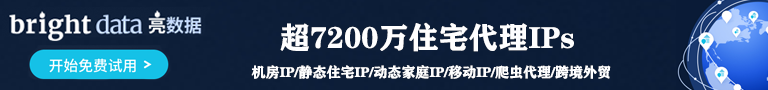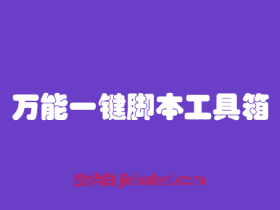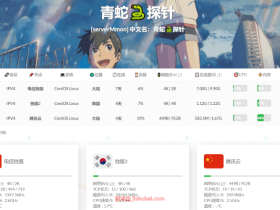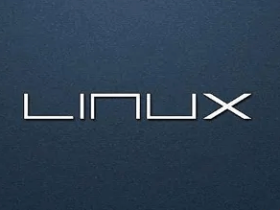LxdPro是其作者在寻求合租VPS且拥有独立系统资源而开发的一款服务器管理脚本,它能在大部分VPS上再度开设系统容器、以跟其它租户隔离使用不同的系统镜像,类似于开NAT服务器但使用更简单,目前支持Ubuntu/Debian系统、创建LXC容器与KVM虚拟机、TG机器人管理、可单独对容器CPU/内存/硬盘/网络进行限制等诸多特点,本文介绍下其安装部署方式。

项目地址:https://github.com/MXCCO/lxdpro 要求:支持Ubuntu/Debian系统、建议使用干净的Debian11系统 文章源自技术白-https://jishubai.com/2019.html
1、连接上服务器后,输入下列命令安装管理脚本,在管理界面输入 1 进行安装LXD;文章源自技术白-https://jishubai.com/2019.html
wget -N --no-check-certificate https://raw.githubusercontent.com/MXCCO/lxdpro/main/lxdpro.sh && bash lxdpro.sh
2、安装好会提示重启VPS,重启后继续在命令行输入 bash lxdpro.sh 进入管理脚本,输入 1 进行检查环境是否成功安装;文章源自技术白-https://jishubai.com/2019.html
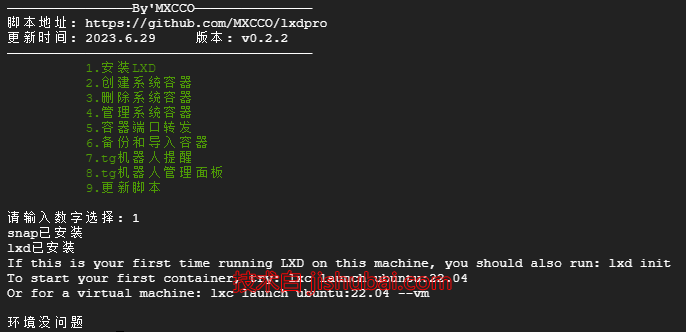
3、检查正常后即可进行创建容器,输入2进行创建系统容器,然后根据需求分配该容器系统镜像、CPU、内存、硬盘、国际网速限制等信息;文章源自技术白-https://jishubai.com/2019.html
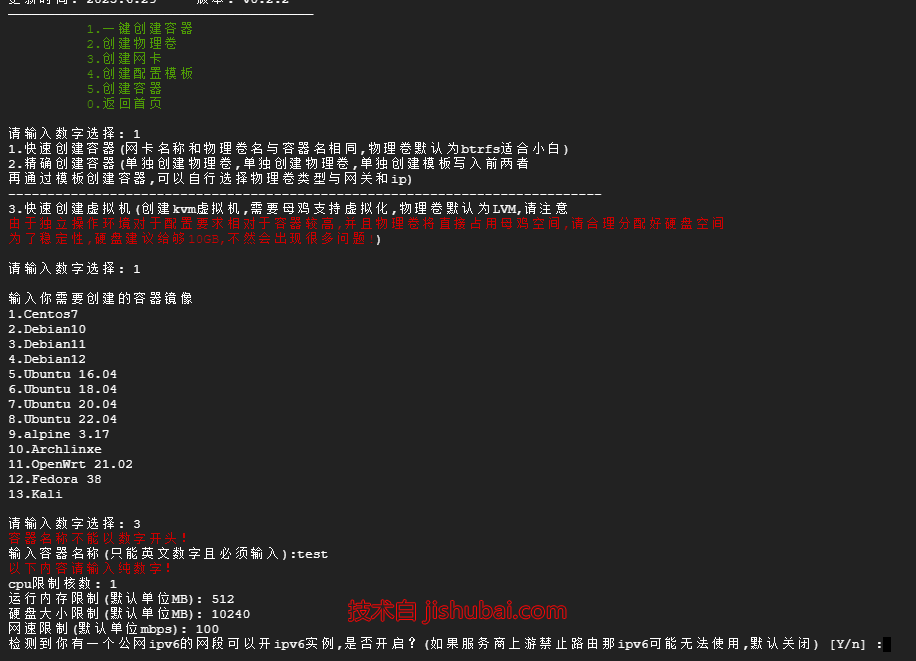
4、容器创建后此时还无法通过公网连接容器、需要配置该容器的对外访问端口,在脚本管理界面输入 5 进入到容器端口转发界面,依次输入连接到容器的SSH端口以及分配给容器的端口;文章源自技术白-https://jishubai.com/2019.html
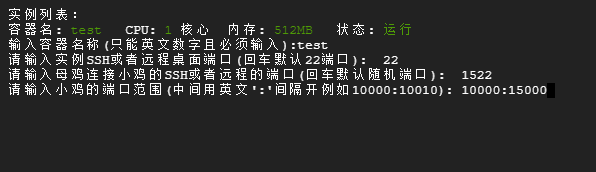
5、端口分配完后在脚本主界面输入 4 管理容器,然后输入 11 一键开启容器SSH、输入容器的SSH端口和密码即可通过公网连接到这台虚拟容器;文章源自技术白-https://jishubai.com/2019.html
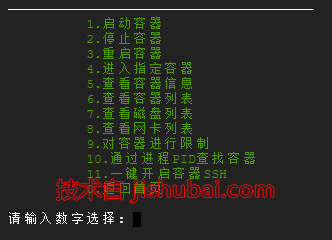
6、以下为vultr服务器通过LxdPro开设的小鸡信息。文章源自技术白-https://jishubai.com/2019.html
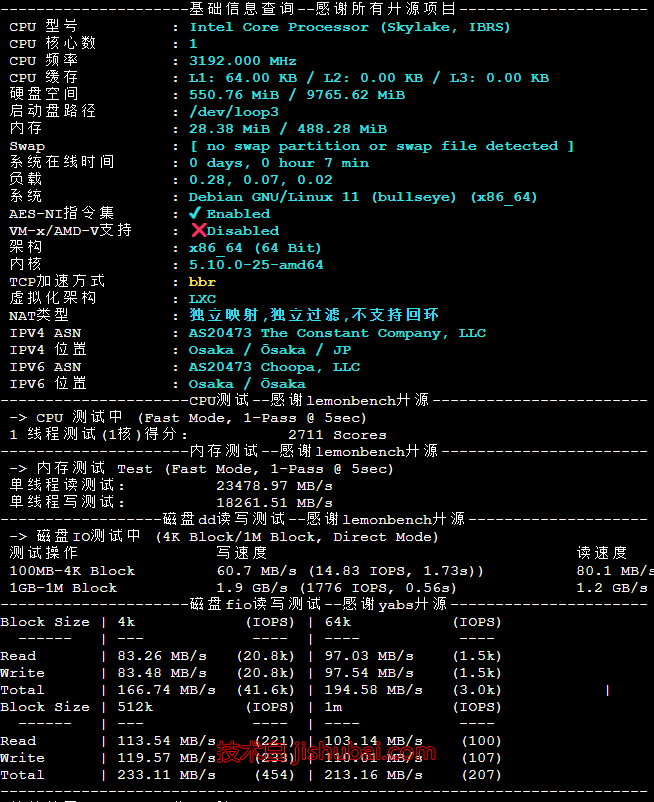
- 本站TG群组:skill_blog 加速器:Ack网络