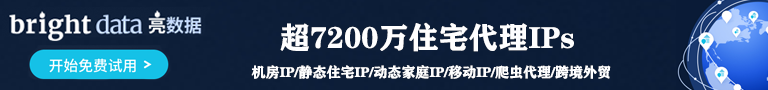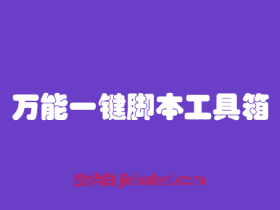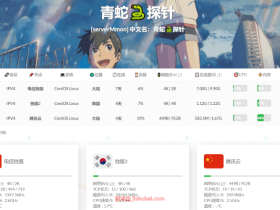在国外服务器中由于线路问题,往往很多机器的速度都不甚理想,尤其是一些便宜的VPS上面,所谓服务器行业,一分钱一分货就是这个道理,鱼与熊掌不可兼得,但是在Linux系统中我们却可以通过一些技术手段来把网络速度给适当进行优化,这其中就涉及到本文要说的如何开启BBR加速。
1、Debian CentOS 开启系统自带BBR加速文章源自技术白-https://jishubai.com/83.html
注意:仅适用于Debian≥9 或是 CentOS≥8 以上的系统,或系统内核版本大于Linux 4.9,可以开启系统自带BBR加速。文章源自技术白-https://jishubai.com/83.html
echo "net.core.default_qdisc=fq" >> /etc/sysctl.conf echo "net.ipv4.tcp_congestion_control=bbr" >> /etc/sysctl.conf sysctl -p lsmod | grep bbr
2、谷歌官方BBR一键脚本文章源自技术白-https://jishubai.com/83.html
注意:不支持OpenVZ系列架构VPS服务器,如提示wget不存在,请执行 yum install wget -y 安装wget;文章源自技术白-https://jishubai.com/83.html
wget --no-check-certificate https://github.com/teddysun/across/raw/master/bbr.sh && chmod +x bbr.sh && ./bbr.sh
3、BBR和BBR puls和魔改BBR和锐速四合一版本文章源自技术白-https://jishubai.com/83.html
wget -N --no-check-certificate "https://raw.githubusercontent.com/chiakge/Linux-NetSpeed/master/tcp.sh" && chmod +x tcp.sh && ./tcp.sh
4、BBR、BBRplus 、BBR2、锐速等多合一脚本文章源自技术白-https://jishubai.com/83.html
##不卸载其余内核版本 wget -N "https://github.000060000.xyz/tcpx.sh" && chmod +x tcpx.sh && ./tcpx.sh ##卸载系统多余内核版本 wget -N "https://github.000060000.xyz/tcp.sh" && chmod +x tcp.sh && ./tcp.sh
验证是否成功安装最新内核,如显示4.9以上最新内核则成功文章源自技术白-https://jishubai.com/83.html
uname -r文章源自技术白-https://jishubai.com/83.html文章源自技术白-https://jishubai.com/83.html
- 本站TG群组:skill_blog 加速器:Ack网络