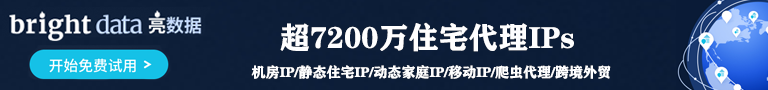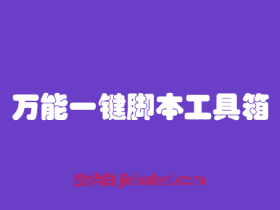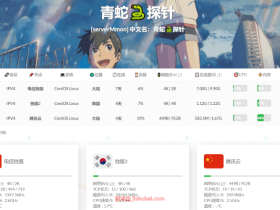在Linux系统中,命令行界面查看各项系统信息,每项具体信息都要执行命令查看,并不是很直观和方便,所以在网上就有很多大牛提供了能直观查看和测试服务器性能的脚本工具,像我们比较关心的服务器硬件配置、网络速度信息、国外流媒体解锁检测等都有相应的脚本,这里提供些常用的脚本工具。
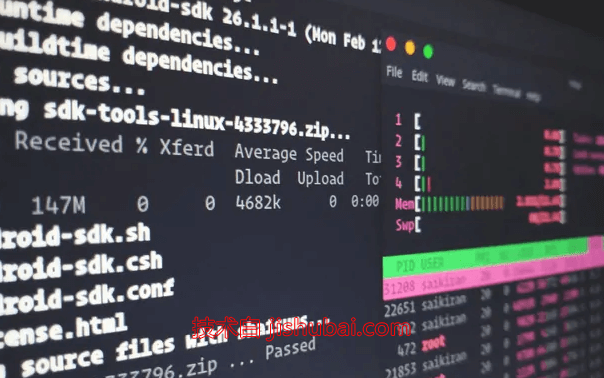
1、LemonBench
LemonBench工具(别名LBench、柠檬Bench),是一款针对Linux服务器设计的服务器性能测试工具。通过综合测试,可以快速评估服务器的综合性能,为使用者提供服务器硬件配置信息;文章源自技术白-https://jishubai.com/80.html
#快速测试,如提示找不到wget命令,请运行 yum install wget -y 安装 wget -O- https://ilemonra.in/LemonBenchIntl | bash -s fast #完整测试 wget -O- https://ilemonra.in/LemonBenchIntl | bash -s full
2、Bench.sh
Bench脚本是秋水逸冰(teddysun)大神的作品,可以测试当前系统的各种信息、I/O性能、国内部分数据中心的下载速度等;文章源自技术白-https://jishubai.com/80.html
#如找不到wget命令,请运行 yum install wget -y 安装 wget -qO- bench.sh | bash 或 wget -qO- 86.re/bench.sh | bash
3、SuperBench
SuperBench脚本是老鬼(Oldking)大神在基于秋水逸冰(teddysun)脚本bench.sh的基础上,加入了独立服务器通电时间检测、服务器虚拟化架构、TCP拥塞控制等功能;文章源自技术白-https://jishubai.com/80.html
#如找不到wget命令,请运行 yum install wget -y 安装 wget -qO- --no-check-certificate https://raw.githubusercontent.com/oooldking/script/master/superbench.sh | bash #由于原作者已停止更新,更多功能如netflix、tiktok检测请使用下列脚本 bash <(wget -qO- https://jishubai.com/wp-content/sh/superbench.sh) ##完整测试 bash <(wget -qO- https://jishubai.com/wp-content/sh/superbench.sh) -m ##流媒体检测
4、Zbench
Zbench脚本基于秋水逸冰(teddysun)的Bench.sh和老鬼(Oldking)的 SuperBench 进行整合二次开发,然后加入Ping以及路由测试的功能,还能生成完整的web测评报告,分享给其他人查看测评数据;文章源自技术白-https://jishubai.com/80.html
#如找不到wget命令,请运行 yum install wget -y 安装 wget -N --no-check-certificate https://raw.githubusercontent.com/FunctionClub/ZBench/master/ZBench-CN.sh && bash ZBench-CN.sh
5、全国各地三大运营商的speedtest测速
bash <(curl -Lso- https://git.io/superspeed_uxh)
或
bash <(curl -Lso- https://raw.githubusercontent.com/uxh/superspeed/master/superspeed.sh)6、TestRace
TestRace是一个用于在Linux上测试回程路由的脚本,这里的回程路由是指从你的机器出发到指定节点的路由;文章源自技术白-https://jishubai.com/80.html
wget https://raw.githubusercontent.com/BlueSkyXN/testrace/master/testrace.sh 或 wget https://raw.githubusercontent.com/nanqinlang-script/testrace/master/testrace.sh && bash testrace.sh
7、Besttrace4Linux
Besttrace4Linux是由ipip.net出品的回程路由测试工具,具体使用如下:文章源自技术白-https://jishubai.com/80.html
#下载安装
wget http://cdn.ipip.net/17mon/besttrace4linux.zip && unzip besttrace4linux.zip && chmod +x besttrace
#使用,目标IP修改为到其它机器的地址
./besttrace -q1 目标IP8、Mtr_trace国内三网回程路由检测
curl https://raw.githubusercontent.com/zhucaidan/mtr_trace/main/mtr_trace.sh|bash 或 curl https://raw.githubusercontent.com/zhanghanyun/backtrace/main/install.sh -sSf | sh
9、国外流媒体解锁检测小工具
##NetFlix解锁检测脚本 wget -O nf https://github.com/sjlleo/netflix-verify/releases/download/2.61/nf_2.61_linux_amd64 && chmod +x nf && clear && ./nf ##Netflix/HBO/Hulu/DisneyPlus等多款流媒体一键检测脚本,centos系统请把apt-get改成yum apt-get install -y curl bash <(curl -L -s https://git.io/JRw8R) ##Tiktok检测区域一键脚本 bash <(curl -s https://raw.githubusercontent.com/lmc999/TikTokCheck/main/tiktok.sh)
10、融合怪测评spiritLHLS脚本
##多款测试工具综合脚本
bash <(wget -qO- --no-check-certificate https://gitlab.com/spiritysdx/za/-/raw/main/ecs.sh)
或
bash <(wget -qO- --no-check-certificate https://github.com/spiritLHLS/ecs/raw/main/ecs.sh)Screen多窗口运行
对于一些低配置和线路较差的机器,测试的时候推荐使用screen挂起执行,这样可以避免因为SSH连接中断导致数据不全,又得重新开始:文章源自技术白-https://jishubai.com/80.html
##安装screen
yum install screen || apt install screen
##新建一个test窗口
screen -R test
##断开test窗口,回到默认窗口,但test会话继续执行
screen -d test
##恢复test窗口
screen -r test
##清除窗口,在test窗口内输入
exit- 本站TG群组:skill_blog 加速器:Ack网络