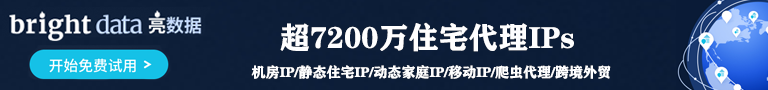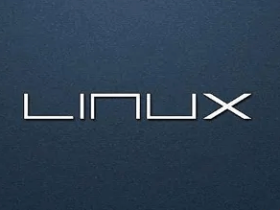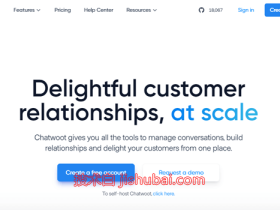Crontab是Linux系统下的定时计划程序,可以让系统在指定时间去执行指定的某个操作,比如:定时重启系统、备份网站、执行某个脚本等,crond常常在后台运行,每一分钟检查是否有预定的作业需要执行。这类作业一般称为cron jobs。
一、Crontab设置
1、查看crontab定时执行任务列表文章源自技术白-https://jishubai.com/79.html
crontab -l
2、编辑crontab定时执行任务文章源自技术白-https://jishubai.com/79.html
crontab -e
3、删除crontab定时任务文章源自技术白-https://jishubai.com/79.html
crontab -r
4、相关命令:文章源自技术白-https://jishubai.com/79.html
sudo service crond start #启动服务 sudo service crond stop #关闭服务 sudo service crond restart #重启服务 sudo service crond reload #重新载入配置 sudo service crond status #查看服务状态
二、Crontab基本格式语法
crontab 的时间表达式:文章源自技术白-https://jishubai.com/79.html
基本格式 : * * * * * command 分 时 日 月 周 命令
举例说明,每天凌晨3:00执行重启服务器:0 3 * * * reboot ,其中reboot是命令,格式根据下图所示;文章源自技术白-https://jishubai.com/79.html
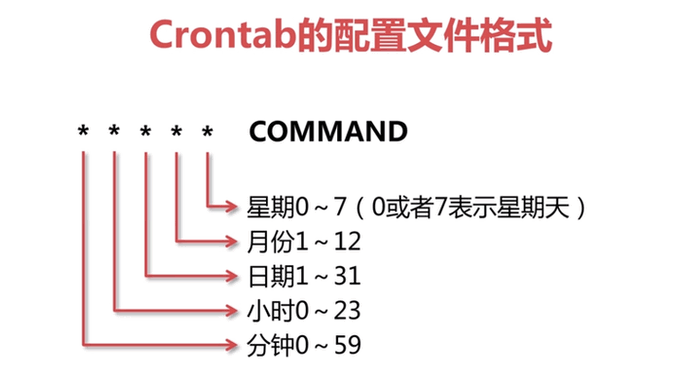
crontab还有操作符,用来实现一些复杂的时间设定需要。操作符有:文章源自技术白-https://jishubai.com/79.html
- * 取值范围内的所有数字 ,代表所有;
- / 每过多少个数字 ,代表每隔n长时间;
- - 从X到Z ,代表一段时间范围;
- , 散列数字,代表分割开多个值;
具体设置不会的可以百度谷歌下 crontab表达式生成 或访问https://cron.qqe2.com/文章源自技术白-https://jishubai.com/79.html 文章源自技术白-https://jishubai.com/79.html
- 本站TG群组:skill_blog 加速器:Ack网络